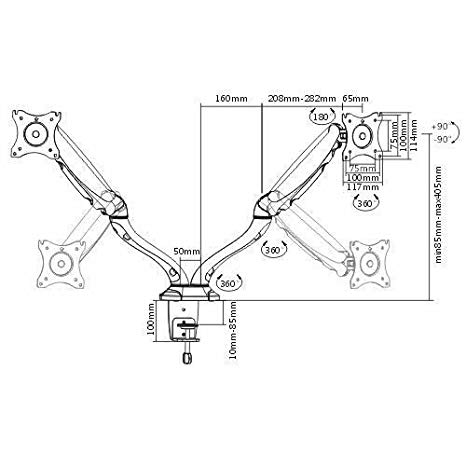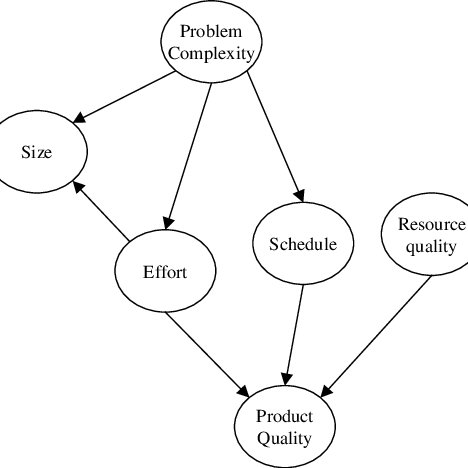Rockwell Automation 1785 PLC-5 manuals
Owner’s manuals and user’s guides for Recording Equipment Rockwell Automation 1785 PLC-5.
We providing 10 pdf manuals Rockwell Automation 1785 PLC-5 for download free by document types: User Manual, Specifications

Rockwell automation 1785 PLC-5 User Manual (29 pages)
Brand: Rockwell-automation | Category: Recording Equipment | Size: 2.43 MB |


Table of contents

Rockwell automation 1785 PLC-5 Specifications (48 pages)
Brand: Rockwell-automation | Category: Recording Equipment | Size: 1.41 MB |

Table of contents
14

Rockwell automation 1785 PLC-5 Specifications (56 pages)
Brand: Rockwell-automation | Category: Recording Equipment | Size: 6.76 MB |

Table of contents

Rockwell automation 1785 PLC-5 User Manual (161 pages)
Brand: Rockwell-automation | Category: Recording Equipment | Size: 1.60 MB |

Table of contents
10
12
18
18
22
25
26
27
45
50
50
55
65
66
87
88
91
100
110
112
118
119
120
149
152
154
154
155

Rockwell automation 1785 PLC-5 User Manual (148 pages)
Brand: Rockwell-automation | Category: Recording Equipment | Size: 1.91 MB |

Table of contents
10
24
25
31
39
41
43
46
46
48
54
70
72
73
77
82
82
87
88
100
111
112
113
115
119
119
131
133
137
138
139
140
141
142
143
144

Rockwell automation 1785 PLC-5 User Manual (388 pages)
Brand: Rockwell-automation | Category: Recording Equipment | Size: 4.88 MB |

Table of contents
10
10
12
12
13
13
14
18
20
24
24
25
27
39
46
51
68
91
96
97
100
104
117
119
121
130
133
134
136
137
139
144
151
152
152
155
179
180
183
186
196
211
212
214
220
228
240
245
248
255
257
259
261
262
267
268
283
284
285
286
294
296
297
299
300
301
341
344
347
357
357
359
362
362
364
365
366
371
372
373
374
375
376
377
378
379
380
381
382

Rockwell automation 1785 PLC-5 User Manual (172 pages)
Brand: Rockwell-automation | Category: Recording Equipment | Size: 0.75 MB |

Table of contents
14
39
39
43
47
48
50
52
54
55
57
58
59
60
61
62
63
64
65
67
87
87
100
100
103
104
107
108
109
115
127
127
129
129
130
131
137
148
155
165
167

Rockwell automation 1785 PLC-5 User Manual (54 pages)
Brand: Rockwell-automation | Category: Recording Equipment | Size: 0.76 MB |

Table of contents

Rockwell automation 1785 PLC-5 User Manual (60 pages)
Brand: Rockwell-automation | Category: Recording Equipment | Size: 4.03 MB |

Table of contents

Rockwell automation 1785 PLC-5 User Manual (186 pages)
Brand: Rockwell-automation | Category: Recording Equipment | Size: 1.38 MB |

Table of contents
12
12
13
14
15
25
25
25
28
28
29
30
30
34
37
45
49
51
54
60
60
60
62
62
65
71
80
81
81
87
87
87
89
91
93
94
96
96
99
101
101
103
106
107
108
109
116
116
119
120
123
123
125
134
135
136
138
140
143
146
146
152
160
More products and manuals for Recording Equipment Rockwell Automation
| Models | Document Type |
|---|---|
| 1784-KTS |
User Manual
 Tarjeta de interface de comunicación 1784 KTx,
63 pages
Tarjeta de interface de comunicación 1784 KTx,
63 pages
|
| 1784-KTS |
Troubleshooting Guide
 Rockwell Automation 1784-KTS Troubleshooting guide,
82 pages
Rockwell Automation 1784-KTS Troubleshooting guide,
82 pages
|
| 1784-KTXD |
User Manual
 Rockwell Automation 1784-KTXD User manual,
300 pages
Rockwell Automation 1784-KTXD User manual,
300 pages
|
| 1784-KTXD |
User Manual
  Rockwell Automation 1784-KTXD User manual,
63 pages
Rockwell Automation 1784-KTXD User manual,
63 pages
|
| 1784-KTS |
User Manual
 Rockwell Automation 1784-KTS User manual,
205 pages
Rockwell Automation 1784-KTS User manual,
205 pages
|
| 1784-KTXD |
User Manual
 to view program file.,
25 pages
to view program file.,
25 pages
|
| 1784-KTXD |
User Manual
 Rockwell Automation 1784-KTXD User manual,
38 pages
Rockwell Automation 1784-KTXD User manual,
38 pages
|
| 1784-KTXD |
User Manual
 Rockwell Automation 1784-KTXD User manual,
96 pages
Rockwell Automation 1784-KTXD User manual,
96 pages
|
Rockwell Automation devices