Rockwell-automation 1772-AF3,D17726.5.2 User Manual AUX FUNCT PROM User Manual
Browse online or download User Manual for Equipment Rockwell-automation 1772-AF3,D17726.5.2 User Manual AUX FUNCT PROM. Rockwell Automation 1772-AF3,D17726.5.2 User Manual AUX FUNCT PROM User Manual
- Page / 32
- Table of contents
- BOOKMARKS


- Auxiliary Function PROM 1
- (Cat. No. 1772AF3) 1
- Table of Contents 2
- Introduction 3
- Chapter 1 5
- Functions 5
- Chapter 6
- Installation 6
- Chapter 2 8
- File Search Instruction 10
- Chapter 3 10
- Enabling the Instruction 13
- Function of Control Bits 14
- File Diagnostic Instruction 18
- Diagnostic Instruction 19
- Chapter 4 19
- Programming the File 19
- Instruction Execution Time 25
- Response To Errors in 25
- UserEntered Data 25
- Example Programs 26
- Programming Check List 29
- Appendix 30
- AF3 PROM Handling 30
- Recommendations and 30
- Precautions 30
- With major offices worldwide 32
Summary of Contents
Auxiliary Function PROM(Cat. No. 1772AF3)for the Mini-PLC-2/15 ControllerUser Manual
File Search InstructionChapter 332Figure 3.1Auxiliary Function FormatFunctionFuntion Number:Data Addr:Rresult Addr:01010010Numbers shown are default
File Search InstructionChapter 333You can also load these values in BCD. You can load BCD values into aninstruction by means of a file-to-file move
>File Search InstructionChapter 334Figure 3.5 Example of UserEntered Data (BCD)Word Bit LocationLocation 17 16 15 14 13 12 11
ControlBitsPosition Number(003 BCD in this example)File Search InstructionChapter 335The result word also stores control bits of the instruction in a
File Search InstructionChapter 336Figure 3.8 Example Minimum Logic170100004052104000405FunctionFuntion Number:Data Addr:Rresult Addr:Execute AuxContr
File Search InstructionChapter 337Bit: 15Function: Done (DN)Description: The instruction sets this bit in the same scan that it detects the lastmatch
File Search InstructionChapter 338If the logic conditions of rung 1 are true, the enable bit, 0405/17, will latch on.Rung 2 will execute the file sea
File Search InstructionChapter 339Figure 3.10Example File Search LogicRTO00300301500400000.1PR 015AC 00004017030150030PR 015RTRAC 000G0041000PUT21003
Chapter 441File Diagnostic InstructionThe auxiliary file diagnostic instruction is an output instruction. It comparesdata in a file of actual values
File Diagnostic InstructionChapter 442You enter the file search instruction in program logic by pressing the keysequence [SHIFT] [EAF] 20 on the indu
Introduction 11. . . . . . . . . . . . . . . . . . . . . . . . . . . . . . . . . . . . General 11. . . . . . . . . . . . . . . . . . . . . . . .
File Diagnostic InstructionChapter 443Figure 4.3Example User Entered Data (Binary)WordLocation0500050105020503Bit Location17 16 15 14 13 12 11 10 07
File Diagnostic InstructionChapter 444Load data into the five word file associated with the data address as follows.Data Address - The data address i
File Diagnostic InstructionChapter 445Figure 4.6Example Map of File LocationsWordLocation050505060521Bit Location17 16 15 14 13 12 11 10 07 06 05 040
File Diagnostic InstructionChapter 446Figure 4.7Result FileWordLocation0520Bit Location17 16 15 14 13 12 11 10 07 06 05 04 03 02 01 00001EN LS DN TR0
File Diagnostic InstructionChapter 447You enable the file diagnostic instruction in program logic using a separate rungthat precedes the instruction
File Diagnostic InstructionChapter 448Bit: 14Function: True (TR)Description: The instruction sets this bit in the same scan that it finds a datamisma
File Diagnostic InstructionChapter 449The following examples of program logic should help you to design your ownlogic for using the file diagnostic i
File Diagnostic InstructionChapter 4410data table to accommodate the size of your files (two 128-word data tablesections in this example). Enter [SE
File Diagnostic InstructionChapter 4411Figure 4.11Example Data EntryAddress0031Bit Number17 16 15 14 13 12 11 10 07 06 05 0403 02 01 000000 0000 0100
Chapter 551Programming Check ListUse the following check list as an aid when entering the file search or filediagnostic instruction into your ladder
Chapter 111IntroductionThe Auxiliary Function PROM (cat. no. 1772-AF3) lets you expand theinstruction set of your Mini-PLC-2/15 controller to include
AppendixAA1AF3 Recommendations & PrecautionsRecommended precautions include: Handle the AF3 PROM by the case without touching its pins. Use a s
Symbols[SEARCH] [5] [0], 38[SEARCH] [5] [3], 32, 42, 410CControl bitsDone, 37, 48Enable, 36, 47Last state, 36, 47True,
With major offices worldwide.Algeria • Argentina • Australia • Austria • Bahrain • Belgium • Brazil • Bulgaria • Canada • Chile • China, PRC • Colombi
IntroductionChapter 112This publication shows you how to install and use the AF3 PROM in yourMini-PLC-2/15 controller.We assume that you are familiar
IntroductionChapter 113for its proper bit status at a particular step or operation. The desired standardfiles can be loaded automatically by a proces
Chapter 221Installation/Removal PrecautionsThe AF3 PROM can be damaged during routine handling if proper precautionsare not taken to reduce static el
Installation/Removal PrecautionsChapter 222The position of the notch on the AF3 PROM, when installed, must correspondto the position of the notch sho
Installation/Removal PrecautionsChapter 2236. Loosen the screw and lift the PROM door (Figure 2.1).7. Push the ON tab toward the center to unlock the
Chapter 331File Search InstructionThe auxiliary file search instruction is an output instruction. It searches a filelooking for a match of data conta
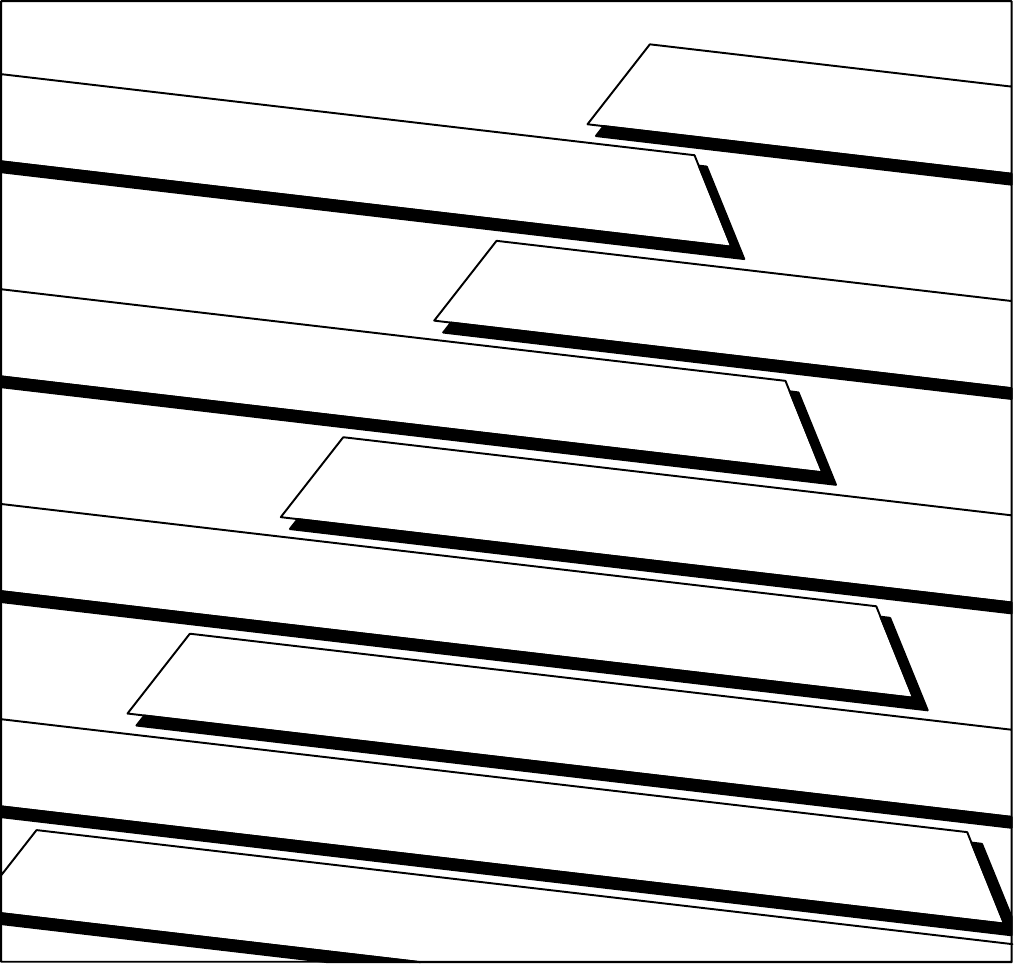
 (40 pages)
(40 pages)







Comments to this Manuals