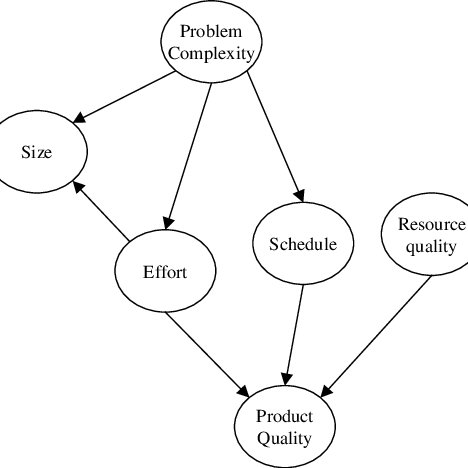Rockwell Automation SLC 500 manuals
Owner’s manuals and user’s guides for Power supply units Rockwell Automation SLC 500.
We providing 6 pdf manuals Rockwell Automation SLC 500 for download free by document types: Specifications, User Manual, Installation Manual

Rockwell automation SLC 500 Specifications (48 pages)
Brand: Rockwell-automation | Category: Power supply units | Size: 1.14 MB |

Table of contents
2
12
18
18
18
19
19
19
20
21
22
23
24
24
25
26
26
26
27
28
28
34
37
38
39
40
45
45

Rockwell automation SLC 500 User Manual (120 pages)
Brand: Rockwell-automation | Category: Power supply units | Size: 1.62 MB |

Table of contents
11
15
16
25
32
33
38
45
60
74
75
81
99
101
102
107
109
110
111
112
113
114
115
116
117
118
119

Rockwell automation SLC 500 Specifications (244 pages)
Brand: Rockwell-automation | Category: Power supply units | Size: 1.57 MB |

Table of contents
10
10
11
11
11
17
22
24
28
45
45
60
63
63
74
74
76
79
82
85
104
104
105
109
111
120
126
127
129
152
154
160
160
163
163
165
175
176
177
177
177
182
183
185
185
193
196
199
208
212
216
216
218
219
224
225
226
229
230
231
232
233

Rockwell automation SLC 500 Installation Manual (694 pages)
Brand: Rockwell-automation | Category: Power supply units | Size: 6.84 MB |

Table of contents
10
10
10
11
12
13
14
15
16
20
20
20
22
42
44
55
56
58
60
67
68
71
74
85
90
92
94
99
100
100
102
103
103
103
103
110
112
113
115
116
119
120
121
122
124
128
129
130
131
131
134
135
143
149
155
156
157
173
174
178
179
179
180
180
181
182
182
185
186
186
187
193
200
201
202
211
220
238
244
249
252
255
264
265
280
280
281
283
284
287
290
298
305
310
311
316
316
318
324
328
336
340
354
372
379
385
406
414
415
415
416
426
432
471
488
489
493
501
501
515
583
585
586
588
589
590
601
623
624
624
636
644
649
653
654
656
656
656
662
668
672
683
684
685
686
687
688
689
690
691

Rockwell automation SLC 500 Specifications (28 pages)
Brand: Rockwell-automation | Category: Power supply units | Size: 1.20 MB |

Table of contents

Rockwell automation SLC 500 Specifications (108 pages)
Brand: Rockwell-automation | Category: Power supply units | Size: 2.41 MB |

Table of contents
3
72
75
80
80
86
97
100
100
103
103
105
106
More products and manuals for Power supply units Rockwell Automation
| Models | Document Type |
|---|---|
| 1769-PB4 |
Specifications
 Rockwell Automation 1769-PB4 Specifications,
132 pages
Rockwell Automation 1769-PB4 Specifications,
132 pages
|
| 1769-PB4 |
User Manual
 1769-L32E, 1769-L35E CompactLogix Controller,
40 pages
1769-L32E, 1769-L35E CompactLogix Controller,
40 pages
|
| 1769-PB4 |
Service Manual
 Rockwell Automation 1769-PB4 Technical data [en] ,
132 pages
Rockwell Automation 1769-PB4 Technical data [en] ,
132 pages
|
| 1769-PA4 |
Specifications
 Rockwell Automation 1769-PA4 Specifications,
64 pages
Rockwell Automation 1769-PA4 Specifications,
64 pages
|
| 1769-PB4 |
User Manual
 Rockwell Automation 1769-PB4 User manual,
150 pages
Rockwell Automation 1769-PB4 User manual,
150 pages
|
| 1769-PB4 |
User Manual
 1769-TD008 - Rockwell Automation [en] ,
12 pages
1769-TD008 - Rockwell Automation [en] ,
12 pages
|
| 1769-PA2 |
Service Manual
 Rockwell Automation 1769-PA2 Technical data,
68 pages
Rockwell Automation 1769-PA2 Technical data,
68 pages
|
| 1769-PB4 |
Specifications
 Rockwell Automation 1769-PB4 Specifications [en] ,
36 pages
Rockwell Automation 1769-PB4 Specifications [en] ,
36 pages
|
Rockwell Automation devices