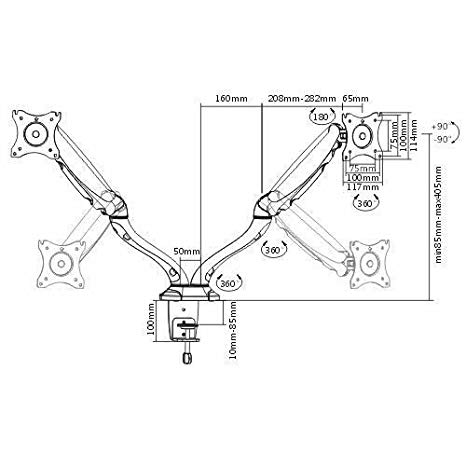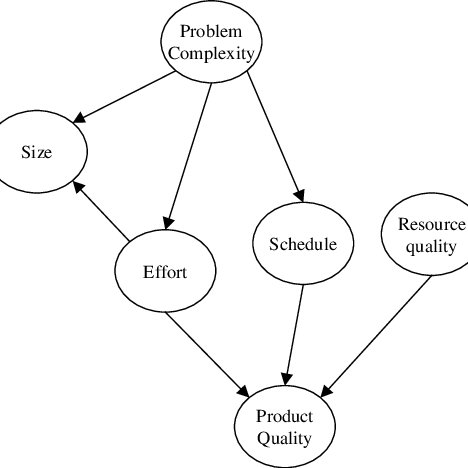Rockwell Automation 6189x Integrated Display Industrial Computers User manuals
Owner’s manuals and user’s guides for Equipment Rockwell Automation 6189x Integrated Display Industrial Computers User.
We providing 1 pdf manuals Rockwell Automation 6189x Integrated Display Industrial Computers User for download free by document types: User Manual

Rockwell automation 6189x Integrated Display Industrial Computers User User Manual (124 pages)
Brand: Rockwell-automation | Category: Equipment | Size: 10.30 MB |

Table of contents
Features
9
Parts List
13
Installation
21
Requirements
24
Operation
39
Precautions
44
Advanced
62
Security
79
Save & Exit
80
Diagnostics
81
AMI Rescue
83
Computer
95
Touchscreen
98
Maintenance
99
Specifications
101
Chipset QM87 PCH
102
Table 14 - Power
111
More products and manuals for Equipment Rockwell Automation
| Models | Document Type |
|---|---|
| 4100 REC Resolver to Encoder Converter Installatio |
User Manual
 Rockwell Automation 4100 REC Resolver to Encoder Converter Installation and Setup Manual User Manual,
50 pages
Rockwell Automation 4100 REC Resolver to Encoder Converter Installation and Setup Manual User Manual,
50 pages
|
| 2097-Rx Shunt Resistor Installation Instructions |
User Manual
 Rockwell Automation 2097-Rx Shunt Resistor Installation Instructions User Manual,
8 pages
Rockwell Automation 2097-Rx Shunt Resistor Installation Instructions User Manual,
8 pages
|
| 2707-NP DTAM Programming Software |
User Manual
 Rockwell Automation 2707-NP DTAM Programming Software User Manual,
184 pages
Rockwell Automation 2707-NP DTAM Programming Software User Manual,
184 pages
|
| 6185-A 10 Inch Monitor User Manual |
User Manual
 Rockwell Automation 6185-A 10 Inch Monitor User Manual User Manual,
31 pages
Rockwell Automation 6185-A 10 Inch Monitor User Manual User Manual,
31 pages
|
| 4100 ESRS Encoder Signal Reference Simulator Insta |
User Manual
 Rockwell Automation 4100 ESRS Encoder Signal Reference Simulator Installation Manual User Manual,
37 pages
Rockwell Automation 4100 ESRS Encoder Signal Reference Simulator Installation Manual User Manual,
37 pages
|
| 9528-APPOWSENE Virtual Image Templates User Manual |
User Manual
 Rockwell Automation 9528-APPOWSENE Virtual Image Templates User Manual User Manual,
120 pages
Rockwell Automation 9528-APPOWSENE Virtual Image Templates User Manual User Manual,
120 pages
|
| 1798-DFTP2 FlexArmor DeviceNet Field Termination P |
User Manual
 Rockwell Automation 1798-DFTP2 FlexArmor DeviceNet Field Termination Plug User Manual,
8 pages
Rockwell Automation 1798-DFTP2 FlexArmor DeviceNet Field Termination Plug User Manual,
8 pages
|
| 2090 Ultra3000 Servo Drives Integration Manual |
User Manual
 Rockwell Automation 2090 Ultra3000 Servo Drives Integration Manual User Manual,
180 pages
Rockwell Automation 2090 Ultra3000 Servo Drives Integration Manual User Manual,
180 pages
|
| 6181F_P Series E Integrated Display Computers Inst |
User Manual
 Rockwell Automation 6181F_P Series E Integrated Display Computers Installation Instructions User Manual,
24 pages
Rockwell Automation 6181F_P Series E Integrated Display Computers Installation Instructions User Manual,
24 pages
|
| 9220-CC QUICK START CONTROLNET NTWK |
User Manual
 Rockwell Automation 9220-CC QUICK START CONTROLNET NTWK User Manual,
14 pages
Rockwell Automation 9220-CC QUICK START CONTROLNET NTWK User Manual,
14 pages
|
| 6155R 200R VersaView Industrial Non-display Comput |
User Manual
 Rockwell Automation 6155R 200R VersaView Industrial Non-display Computers User Manual,
24 pages
Rockwell Automation 6155R 200R VersaView Industrial Non-display Computers User Manual,
24 pages
|
| 6155 Industrial Computer Installation |
User Manual
 Rockwell Automation 6155 Industrial Computer Installation User Manual,
27 pages
Rockwell Automation 6155 Industrial Computer Installation User Manual,
27 pages
|
| 1901 SyncPro |
User Manual
 Rockwell Automation 1901 SyncPro User Manual,
54 pages
Rockwell Automation 1901 SyncPro User Manual,
54 pages
|
| 9904-RPFM ControlNet Modular Repeater Medium-dista |
User Manual
 Rockwell Automation 9904-RPFM ControlNet Modular Repeater Medium-distance Fiber Module Installation Instructio User Manual,
16 pages
Rockwell Automation 9904-RPFM ControlNet Modular Repeater Medium-distance Fiber Module Installation Instructio User Manual,
16 pages
|
| 2711 PANELBUILDER SOFTWARE USER MANUAL |
User Manual
 Rockwell Automation 2711 PANELBUILDER SOFTWARE USER MANUAL User Manual,
468 pages
Rockwell Automation 2711 PANELBUILDER SOFTWARE USER MANUAL User Manual,
468 pages
|
| 2727-T7P30D1F MobileView Tablet T750 User Manual |
User Manual
 Rockwell Automation 2727-T7P30D1F MobileView Tablet T750 User Manual User Manual,
104 pages
Rockwell Automation 2727-T7P30D1F MobileView Tablet T750 User Manual User Manual,
104 pages
|
| 7000 PowerFlex Medium Voltage AC Drive (B Frame) - |
User Manual
 Rockwell Automation 7000 PowerFlex Medium Voltage AC Drive (B Frame) - Classic Control User Manual,
495 pages
Rockwell Automation 7000 PowerFlex Medium Voltage AC Drive (B Frame) - Classic Control User Manual,
495 pages
|
| 4983-DS480 AC surge protector |
User Manual
  Rockwell Automation 4983-DS480 AC surge protector Benutzerhandbuch,
2 pages
Rockwell Automation 4983-DS480 AC surge protector Benutzerhandbuch,
2 pages
|
| Atlas 5-GD2 Heavy Duty Guard Locking Interlock Saf |
User Manual
     Rockwell Automation Atlas 5-GD2 Heavy Duty Guard Locking Interlock Safety Switch User Manual,
4 pages
Rockwell Automation Atlas 5-GD2 Heavy Duty Guard Locking Interlock Safety Switch User Manual,
4 pages
|
| 2198-Hxxx Kinetix 5500 Servo Drives Installation I |
User Manual
 Rockwell Automation 2198-Hxxx Kinetix 5500 Servo Drives Installation Instructions User Manual,
20 pages
Rockwell Automation 2198-Hxxx Kinetix 5500 Servo Drives Installation Instructions User Manual,
20 pages
|
Rockwell Automation devices