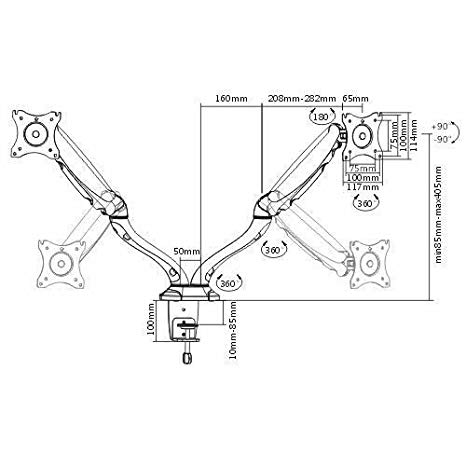Rockwell Automation 1766-Lxxxx MicroLogix 1400 Programmable Controller manuals
Owner’s manuals and user’s guides for Equipment Rockwell Automation 1766-Lxxxx MicroLogix 1400 Programmable Controller.
We providing 1 pdf manuals Rockwell Automation 1766-Lxxxx MicroLogix 1400 Programmable Controller for download free by document types: User Manual

Rockwell automation 1766-Lxxxx MicroLogix 1400 Programmable Controller User Manual (406 pages)
Brand: Rockwell-automation | Category: Equipment | Size: 11.02 MB |

Table of contents
Appendix F
10
Glossary
12
Programming
18
Dimensions
34
I/O Spacing
34
) and to
35
MicroLogix
39
1762 I/O
39
Channels
53
Using the LCD
101
Cursor Display
108
I/O Status
109
Target Files
111
IMPORTANT
121
Controller Modes
129
Settings
133
Ethernet Network
136
Configuration
136
Using Trim Pots
147
Error Conditions
149
Viewing System
150
Information
150
Saving/Loading
152
LCD setup
155
Program Compare
163
Online Editing
165
Specifications
169
Analog Inputs
170
Analog Outputs
170
Specificat
171
Relay Outputs
172
44532 44533
173
Working Voltage
175
Expansion I/O
176
Analog Modules
183
Battery Handling
193
Storage
193
Transportation
193
Disposal
195
Normal Operation
199
Diagnostics and
202
Troubleshooting
202
Error Codes
204
Calling Rockwell
205
Operating System
207
Firmware Upgrade
209
Messages
219
Interface
223
Protocol
227
Number of Nodes
231
PanelView
233
Protocol (DNP3)
235
Master Node0
246
Message Retries
247
End Point Type
250
Table 2.1
265
Function Codes
267
DNP3 Objects and
272
Overview
273
DNP3 Data Files
276
DNP3 BCD Object
299
Event Reporting
317
Diagnostics
336
File/Element
337
MicroLogix 1400
368
Performance
368
Considerations
368
Detection
373
Channel on the
374
Gateways
380
1766-UM002
382
Appendix
383
System Loading
383
Calculations
383
Current Loading
384
Calculating Heat
387
Dissipation
387
Heat Dissipation
388
Glossary
391
Numerics
399
Index
400
Index
401
More products and manuals for Equipment Rockwell Automation
| Models | Document Type |
|---|---|
| 1769-IT6 Compact I/O 1769-IT6 Thermocouple/mV Inpu |
User Manual
 Rockwell Automation 1769-IT6 Compact I/O 1769-IT6 Thermocouple/mV Input Module User Manual,
168 pages
Rockwell Automation 1769-IT6 Compact I/O 1769-IT6 Thermocouple/mV Input Module User Manual,
168 pages
|
| 1792-IB8XOB8PLP INSTL INSTR ARMORBLOCK LP 8/8 |
User Manual
 Rockwell Automation 1792-IB8XOB8PLP INSTL INSTR ARMORBLOCK LP 8/8 User Manual,
12 pages
Rockwell Automation 1792-IB8XOB8PLP INSTL INSTR ARMORBLOCK LP 8/8 User Manual,
12 pages
|
| 1792-IB4/B INSTL.INST ARMORBLOCK 4 INPUT |
User Manual
 Rockwell Automation 1792-IB4/B INSTL.INST ARMORBLOCK 4 INPUT User Manual,
36 pages
Rockwell Automation 1792-IB4/B INSTL.INST ARMORBLOCK 4 INPUT User Manual,
36 pages
|
| 1747-PBASE BASIC Development Software Programming |
User Manual
 Rockwell Automation 1747-PBASE BASIC Development Software Programming Manual User Manual,
144 pages
Rockwell Automation 1747-PBASE BASIC Development Software Programming Manual User Manual,
144 pages
|
| 1771-TCM TEMPERATURE CONTROL |
User Manual
 Rockwell Automation 1771-TCM TEMPERATURE CONTROL User Manual,
67 pages
Rockwell Automation 1771-TCM TEMPERATURE CONTROL User Manual,
67 pages
|
| 1734-TB POINT I/O Wiring Base Assembly Installatio |
User Manual
 Rockwell Automation 1734-TB POINT I/O Wiring Base Assembly Installation User Manual,
2 pages
Rockwell Automation 1734-TB POINT I/O Wiring Base Assembly Installation User Manual,
2 pages
|
| 1760-USB-GFX Pico USB Cables |
User Manual
   Rockwell Automation 1760-USB-GFX Pico USB Cables User Manual,
1 pages
Rockwell Automation 1760-USB-GFX Pico USB Cables User Manual,
1 pages
|
| 1746-NT4 SLC 500 Thermocouple/mV Input Module Inst |
User Manual
 Rockwell Automation 1746-NT4 SLC 500 Thermocouple/mV Input Module Installation Instructions User Manual,
24 pages
Rockwell Automation 1746-NT4 SLC 500 Thermocouple/mV Input Module Installation Instructions User Manual,
24 pages
|
| 1746-NT8 SLC 500 Thermocouple/mV Analog Input Modu |
User Manual
 Rockwell Automation 1746-NT8 SLC 500 Thermocouple/mV Analog Input Module User Manual User Manual,
110 pages
Rockwell Automation 1746-NT8 SLC 500 Thermocouple/mV Analog Input Module User Manual User Manual,
110 pages
|
| 1770-M12 Mass Storage Systems |
User Manual
 Rockwell Automation 1770-M12 Mass Storage Systems User Manual,
75 pages
Rockwell Automation 1770-M12 Mass Storage Systems User Manual,
75 pages
|
| 1734-TBCJC POINT I/O Cold Junction Compensation Wi |
User Manual
 Rockwell Automation 1734-TBCJC POINT I/O Cold Junction Compensation Wiring Base Assembly User Manual,
2 pages
Rockwell Automation 1734-TBCJC POINT I/O Cold Junction Compensation Wiring Base Assembly User Manual,
2 pages
|
| 1771-IR Installation Instructions |
User Manual
 Rockwell Automation 1771-IR Installation Instructions User Manual,
12 pages
Rockwell Automation 1771-IR Installation Instructions User Manual,
12 pages
|
| 1772-AF1,D17726.5.1 User Manual MINI-PLC-2/15 |
User Manual
 Rockwell Automation 1772-AF1,D17726.5.1 User Manual MINI-PLC-2/15 User Manual,
50 pages
Rockwell Automation 1772-AF1,D17726.5.1 User Manual MINI-PLC-2/15 User Manual,
50 pages
|
| 1792D-2B2LP INSTL INSTR ARMORBLOCK LP2 |
User Manual
 Rockwell Automation 1792D-2B2LP INSTL INSTR ARMORBLOCK LP2 User Manual,
8 pages
Rockwell Automation 1792D-2B2LP INSTL INSTR ARMORBLOCK LP2 User Manual,
8 pages
|
| 1794-IP4/B INSTL INSTR 24V dc FLEX I/O 4 CHANNEL |
User Manual
 Rockwell Automation 1794-IP4/B INSTL INSTR 24V dc FLEX I/O 4 CHANNEL User Manual,
6 pages
Rockwell Automation 1794-IP4/B INSTL INSTR 24V dc FLEX I/O 4 CHANNEL User Manual,
6 pages
|
| 1757-PROCESSLINX ProcessLinx OPC Server to Server |
User Manual
 Rockwell Automation 1757-PROCESSLINX ProcessLinx OPC Server to Server Software User Manual User Manual,
70 pages
Rockwell Automation 1757-PROCESSLINX ProcessLinx OPC Server to Server Software User Manual User Manual,
70 pages
|
| 1771-QA Stepper Positioning Assembly User Manual |
User Manual
 Rockwell Automation 1771-QA Stepper Positioning Assembly User Manual User Manual,
132 pages
Rockwell Automation 1771-QA Stepper Positioning Assembly User Manual User Manual,
132 pages
|
| 1788-EN2DN Ethernet-to-DeviceNet Linking Device |
User Manual
 Rockwell Automation 1788-EN2DN Ethernet-to-DeviceNet Linking Device User Manual,
56 pages
Rockwell Automation 1788-EN2DN Ethernet-to-DeviceNet Linking Device User Manual,
56 pages
|
| 1794-IT8,D17946.5.7 Thermocouple/Millivolt Input M |
User Manual
 Rockwell Automation 1794-IT8,D17946.5.7 Thermocouple/Millivolt Input Module User Manual,
76 pages
Rockwell Automation 1794-IT8,D17946.5.7 Thermocouple/Millivolt Input Module User Manual,
76 pages
|
| 1792D-OVT16E ArmorBlock MaXum 16 Sinking Output Mo |
User Manual
 Rockwell Automation 1792D-OVT16E ArmorBlock MaXum 16 Sinking Output Module, Series B User Manual,
16 pages
Rockwell Automation 1792D-OVT16E ArmorBlock MaXum 16 Sinking Output Module, Series B User Manual,
16 pages
|
Rockwell Automation devices