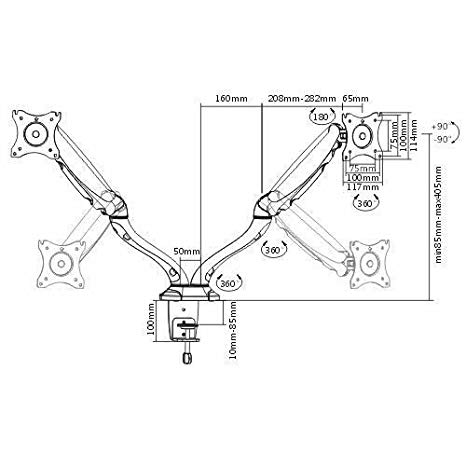Rockwell Automation Energy Management Accelerator Toolkit Quick Start manuals
Owner’s manuals and user’s guides for Equipment Rockwell Automation Energy Management Accelerator Toolkit Quick Start.
We providing 1 pdf manuals Rockwell Automation Energy Management Accelerator Toolkit Quick Start for download free by document types: User Manual

Rockwell automation Energy Management Accelerator Toolkit Quick Start User Manual (452 pages)
Brand: Rockwell-automation | Category: Equipment | Size: 19.59 MB |

Table of contents
Appendix E
11
Conventions
14
Version 2.0
98
Installation
100
Introduction
105
Before You Begin
105
What You Need
105
(Parent Domain)
108
Engineering
110
IMPORTANT
112
Copy Devices
128
example
139
Standard Reports
175
Billing Report
182
Standard Charts
194
Maintenance
199
General Setup
306
Help View
316
Demand Control
359
HMI Integration
369
Configure Alarms
370
Load Status View
384
Alarm View
385
Program Overview
387
I/O Mapping
388
Fault View
420
Verify Units
427
Create Units
427
Appendix
431
Rollover Rung
433
More products and manuals for Equipment Rockwell Automation
| Models | Document Type |
|---|---|
| TROJAN T15 GD2 Tongue Operated Guard Interlock Swi |
User Manual
   Rockwell Automation TROJAN T15 GD2 Tongue Operated Guard Interlock Switch User Manual,
4 pages
Rockwell Automation TROJAN T15 GD2 Tongue Operated Guard Interlock Switch User Manual,
4 pages
|
| LZ-COOLKIT Linear Motor Cooling Kit |
User Manual
 Rockwell Automation LZ-COOLKIT Linear Motor Cooling Kit User Manual,
2 pages
Rockwell Automation LZ-COOLKIT Linear Motor Cooling Kit User Manual,
2 pages
|
| Liqui-Flo DBT ControlNet Comm Glass Fiber Adapter |
User Manual
 Rockwell Automation Liqui-Flo DBT ControlNet Comm Glass Fiber Adapter Kit User Manual,
6 pages
Rockwell Automation Liqui-Flo DBT ControlNet Comm Glass Fiber Adapter Kit User Manual,
6 pages
|
| MaxPak Plus Regen Meter Filter Kit 23C330 |
User Manual
 Rockwell Automation MaxPak Plus Regen Meter Filter Kit 23C330 User Manual,
4 pages
Rockwell Automation MaxPak Plus Regen Meter Filter Kit 23C330 User Manual,
4 pages
|
| Flex/WebPak 3000 DC Drive DB Kit, 1.5 HP-150 HP-23 |
User Manual
 Rockwell Automation Flex/WebPak 3000 DC Drive DB Kit, 1.5 HP-150 HP-230V, 3HP-600 HP-460V w/o NEMA1 User Manual,
20 pages
Rockwell Automation Flex/WebPak 3000 DC Drive DB Kit, 1.5 HP-150 HP-230V, 3HP-600 HP-460V w/o NEMA1 User Manual,
20 pages
|
| 1768-L43 CompactLogix System Quick Start |
User Manual
 Rockwell Automation 1768-L43 CompactLogix System Quick Start User Manual,
205 pages
Rockwell Automation 1768-L43 CompactLogix System Quick Start User Manual,
205 pages
|
| FactoryTalk AssetCentre Installation Guide 5.0 |
User Manual
 Rockwell Automation FactoryTalk AssetCentre Installation Guide 5.0 User Manual,
95 pages
Rockwell Automation FactoryTalk AssetCentre Installation Guide 5.0 User Manual,
95 pages
|
| MPP Processor Moduile |
User Manual
 Rockwell Automation MPP Processor Moduile User Manual,
25 pages
Rockwell Automation MPP Processor Moduile User Manual,
25 pages
|
| Motion Control PTO Application Building Block |
User Manual
 Rockwell Automation Motion Control PTO Application Building Block User Manual,
94 pages
Rockwell Automation Motion Control PTO Application Building Block User Manual,
94 pages
|
| VPS-B1653D-PJ12DF Kinetix VP Stainless-steel Servo |
User Manual
 Rockwell Automation VPS-B1653D-PJ12DF Kinetix VP Stainless-steel Servo Motor with 130...165 mm Frame Size Install User Manual,
20 pages
Rockwell Automation VPS-B1653D-PJ12DF Kinetix VP Stainless-steel Servo Motor with 130...165 mm Frame Size Install User Manual,
20 pages
|
| MD60 OIM Quick Reference |
User Manual
 Rockwell Automation MD60 OIM Quick Reference User Manual,
8 pages
Rockwell Automation MD60 OIM Quick Reference User Manual,
8 pages
|
| TC700 Trusted I/O Companion Slot Cable 60 Channels |
User Manual
 Rockwell Automation TC700 Trusted I/O Companion Slot Cable 60 Channels User Manual,
12 pages
Rockwell Automation TC700 Trusted I/O Companion Slot Cable 60 Channels User Manual,
12 pages
|
| CEP9-EOS-SDS Sprecher+Schuh CEP9 E300 Operator Sta |
User Manual
 Rockwell Automation CEP9-EOS-SDS Sprecher+Schuh CEP9 E300 Operator Stations User Manual,
2 pages
Rockwell Automation CEP9-EOS-SDS Sprecher+Schuh CEP9 E300 Operator Stations User Manual,
2 pages
|
| T3831 ICS Regent Communications Package for Winter |
User Manual
 Rockwell Automation T3831 ICS Regent Communications Package for Winterpret User Manual,
32 pages
Rockwell Automation T3831 ICS Regent Communications Package for Winterpret User Manual,
32 pages
|
| FlexPak Plus/MinPak Plus Tachometer Feedback Kit 1 |
User Manual
 Rockwell Automation FlexPak Plus/MinPak Plus Tachometer Feedback Kit 14C221 User Manual,
4 pages
Rockwell Automation FlexPak Plus/MinPak Plus Tachometer Feedback Kit 14C221 User Manual,
4 pages
|
| T8431 Trusted TMR Analogue Input Module |
User Manual
 Rockwell Automation T8431 Trusted TMR Analogue Input Module User Manual,
2 pages
Rockwell Automation T8431 Trusted TMR Analogue Input Module User Manual,
2 pages
|
| RECOMM-DNET DeviceNet Adapter for use with DPI AC |
User Manual
 Rockwell Automation RECOMM-DNET DeviceNet Adapter for use with DPI AC Drives User Manual,
168 pages
Rockwell Automation RECOMM-DNET DeviceNet Adapter for use with DPI AC Drives User Manual,
168 pages
|
| RECOMM-485 RS485 DFI Communications Module |
User Manual
 Rockwell Automation RECOMM-485 RS485 DFI Communications Module User Manual,
68 pages
Rockwell Automation RECOMM-485 RS485 DFI Communications Module User Manual,
68 pages
|
| 1440-ACNR XM ControlNet Adapter |
User Manual
 Rockwell Automation 1440-ACNR XM ControlNet Adapter User Manual,
48 pages
Rockwell Automation 1440-ACNR XM ControlNet Adapter User Manual,
48 pages
|
| TLAR Electric Cylinders |
User Manual
 Rockwell Automation TLAR Electric Cylinders User Manual,
44 pages
Rockwell Automation TLAR Electric Cylinders User Manual,
44 pages
|
Rockwell Automation devices